Week 3 - Finding the right library for the components.
This week, I've received the ordered components. The Arduino environment can be extended through the use of libraries, just like most programming platforms. Libraries provide extra functionality for use in sketches, e.g. working with hardware or manipulating data.
The Arduino IDE comes with a set of standard libraries for commonly used functionality. These libraries support all the examples included with the IDE. Standard library functionality includes basic communication functions and support for some of the most common types of hardware like servo motors and character LCD displays. Standard Libraries are pre-installed in the "Libraries" folder of the Arduino install.
The library of components downloaded are for the GSM, RFID and LCD. The library for the GSM is sim900A. The library for the RFID reader is RC522 and for the LCD is liquid crystal I2C. The libraries are downloaded from the Arduino official website. The libraries are then extracted into the Arduino folder to be used. The libraries are then compiled one by one in the Arduino IDE software to test the codes.
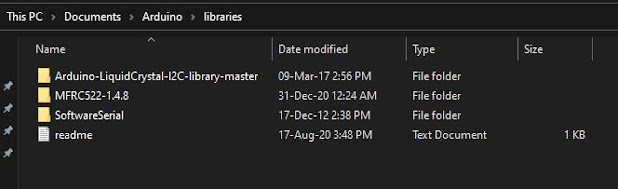


Comments
Post a Comment